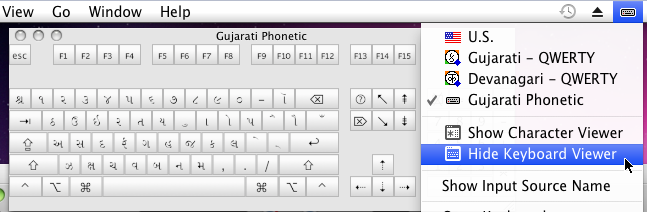How to Install the Onscreen Keyboard on Microsoft Windows XP
In Windows, you can type OSK in the Run box and the onscreen keyboard comes up. If it does not, follow the steps below to install it. Your installation CD may be required.
- First, open Add or Remove Programs from Control Panel.
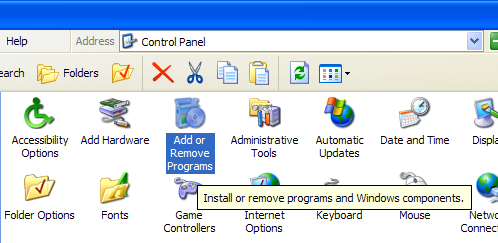
- Next, click on Add/Remove Windows Components.
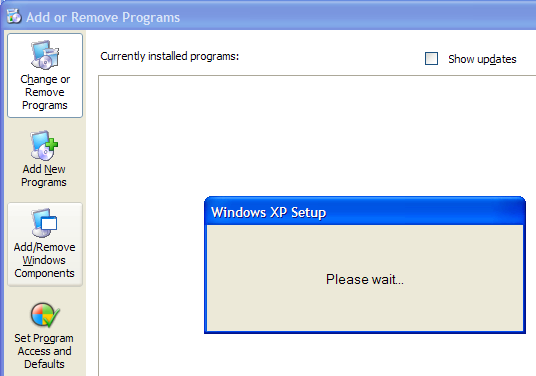
- Next, click on Accessories and Utilities and click Details....
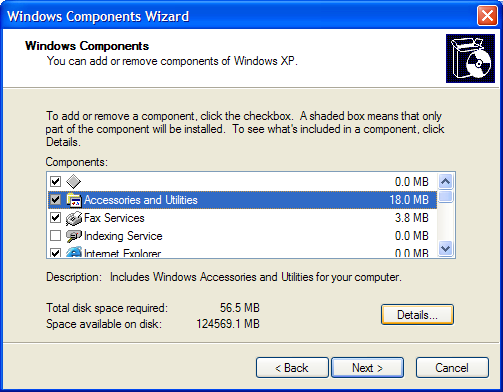
- Lastly, check Accessibility Wizard and let Windows install the accessibility features.
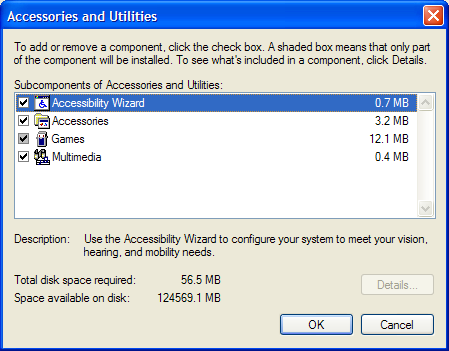
Once it's installed, you can type OSK in Run box or search for its shortcut in the Start menu in Accessories. Note that in order to see the Gujarati Phonetic map, you will need to change to that keyboard layout in language bar.
How to Access the Onscreen Keyboard in Mac OS X
To show the onscreen keyboard in Mac OS X, simply click on the language icon in the top notification bar, then click on Show Show Keyboard Viewer.