Vachanamrut Help & FAQ
Audio Help
You can stream the audio to the Vachanamrut being read by Pujya Sadguru Santo. It's rather difficult to ensure compability with all devices. I have provided 2 types of audio players: HTML5 and Flash.
If you are using a modern desktop or mobile browser which supports HTML5 audio capabilities, then you should not have a problem playing the audio in the HTML5 player with the icon  . This is the preferred method as it used less RAM and is more efficient.
. This is the preferred method as it used less RAM and is more efficient.
If, however, your browser is not HTML5 capable, then you can select the Flash player  instead.
instead.
Some mobile browsers such as Firefox for Android have a large player design. You may not be able to see the whole player in the window. Moreover, older browsers do not support objects that remain fixed on the bottom of the screen. Hence, when scrolling, the audio player window may not remain fixed at the bottom.
Known Issues
- Internet Explorer 8 and Glossary Terms: After the page has finished loading, you may notice missing spaces after glossary terms with popup definitions. This is an unfixed bug in Internet Explorer. The issue is not present with Firefox and Chrome.
- Long Glossary Definitions: Some popup glossary definitions are extremely long. They may run off the page on small screen resolutions.
- Mobile Devices and Controls: The controls on top of the page (Vachanamrut selection, audio, search, history, etc.) may overlap each other on small screens < 320px. If your device is capable, you may switch the orientation to landscape mode.
- Internet Explorer 8 and English and Gujarati side-by-side: In modern browsers, you can view English and Gujarati side-by-side, with each paragraph appearing next to each other. In Internet Explorer, this does not work.
Common Questions
2. How can I view Gujarati, Hindi, and Sanskrit (Indic languages) text on my mobile device, such as Android OS, iPhone, Windows Phone 7, Blackberry, PalmOS, etc.?
3. Pages are slow to load. How can I increase the speed of pages loading?
4. I'm seeing the mobile version on my desktop computer or desktop version on my mobile device. How can I fix this? Or how can I force the full version view on my mobile device or mobile version on my desktop?
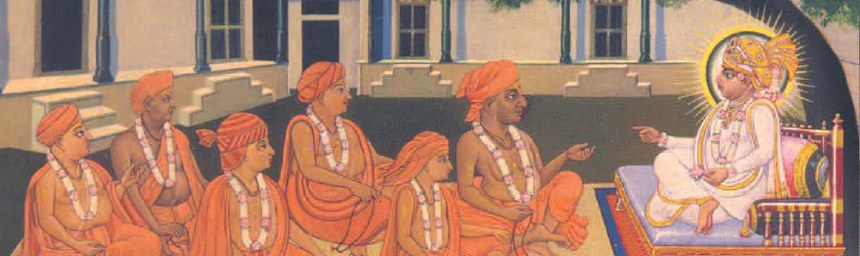
 icon to view the text in non-Unicode font. The site heavily relies on Unicode text so only the Vachanamrut text will be available in non-Unicode. Other titles and headings will show boxes, blanks or not render properly.
icon to view the text in non-Unicode font. The site heavily relies on Unicode text so only the Vachanamrut text will be available in non-Unicode. Other titles and headings will show boxes, blanks or not render properly.